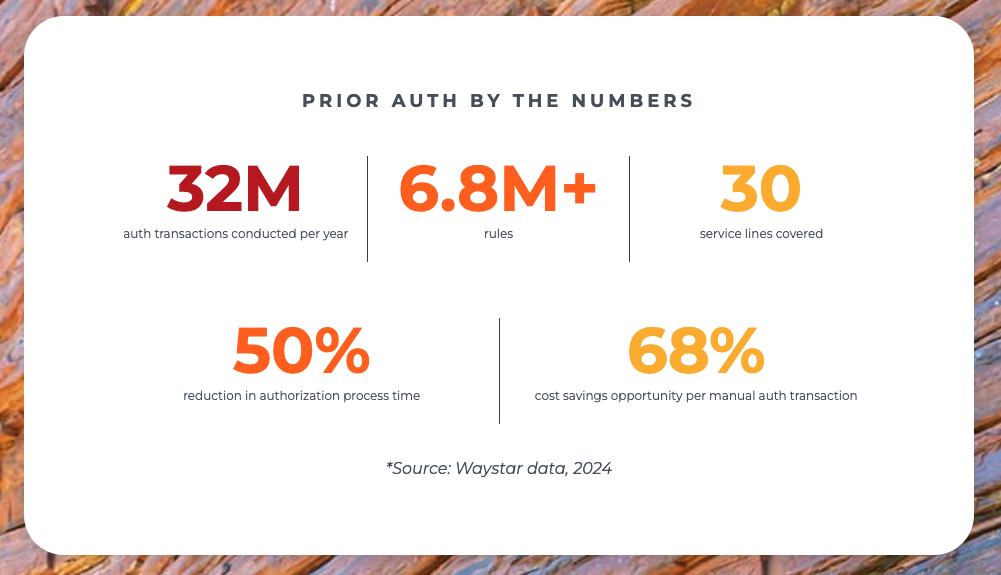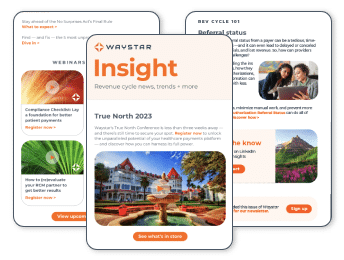It’s no secret that automation is the optimal way to manage prior authorization. When 39.7% of denials occur during prior authorization processes, automation is the only way to stay on top of volume and slash write-offs without adding staff.
And the possibilities only grow when you layer on generative AI. (See how Waystar and Google Cloud have automated the extraction of prior authorization requirements from complex payer data sets, reducing the time to generate a procedural preauthorization report by 99.93% while increasing accuracy by 13%.)
But whether you’ve been using automated prior authorization software for years or you’re still in the research stages, there are steps you can take to ensure:
- Your workflows are operating as seamlessly as possible, and
- Your staff is set up for long-term success.
1. Establish the facts: automated prior authorization works
Once you select the automated prior authorization software your organization will use, show staff its potential. That means features and functionality, of course, but also the results that teams are seeing using this solution.
If you’re leveraging Waystar’s prior authorizations solutions, for example, you could highlight the fact that users see a:
- 50% reduction in authorization process time
- 8-day increase in authorization lead days
- 2,172 hours saved leveraging automation in one year
No matter your solution, sharing success stories with staff is a good way to foster trust and excitement. You’ve chosen a solution because it can address a critical problem or opportunity. Sharing key information with your team sets the stage for success.
2. Activate exception-based workflows
Working accounts by exception is one of the most crucial aspects of automated prior authorization.
By automating repetitive, time-consuming tasks, staff can work only the records that truly need intervention. That allows them to:
- Save time
- Focus on high priority tasks
- Improve turnaround times and lead days
- Boost patient and provider satisfaction
- Improve outcomes
If you’re still transitioning to exception-based workflows, increase efficiency by taking four steps:
Prioritize worklists in your EHR
Set up worklists within your EHR to foster an efficient workflow. Make sure staff can easily identify the records that require attention and sort lists so priority items populate at the top.Create custom worklist columns
If your EHR allows, add columns to help drive the workflow for staff. For example, add a custom worklist column to indicate if a payer is Waystar-enabled, or add columns to denote authorization status or insurance verification.Eliminate duplicate or unnecessary tasks
Every extra step you can delete from your workflow will increase efficiency and productivity. That will have a direct impact on other important metrics, such as turnaround times and authorization lead days.Streamline notations
In healthcare, staff often must notate the same information in multiple areas. Leverage smart phrases, automatic filing, or templates to save time and standardize processes.
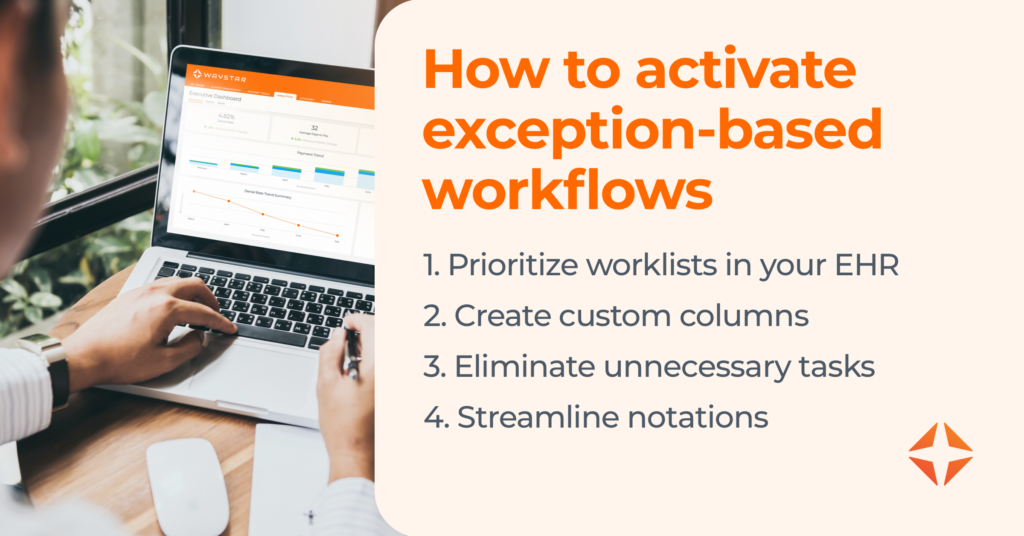
3. Get staff excited about adopting new technology
When it comes to implementing new technology, organizations that prioritize change management have a drastically better experience than those who assume staff will adopt the technology because they’ll inherently see the benefit.
Communicate clear plans with staff, offer frequent training, and be consistent with expectations and issue resolution.
Update staff success measures
If you switch to a new, automated system but the measures for staff success stay in a manual workflow, employees will continue to follow the manual process because that’s where they’re being tracked. Make sure your metrics and tracking transition with you.Get buy-in from auxiliary departments + partners
Partner with other departments, physicians, leaders, and teams when selecting and deploying automated prior authorization. The earlier you can bring them into the discussion, the more likely they are to be active, productive participants.Leverage training partners: superuser + new user
Once a few team members are proficient with your new automated prior authorization software, leverage peer-to-peer training. Pairing a “super user” with a novice is a proven tactic to make new users feel more supported and comfortable as they onboard.Schedule continuing education
Schedule periodic group trainings to ensure processes are continuing and expectations are being met.Close communication loops
Establish a communication feedback loop. When team members surface an issue and never hear about resolution or next steps, they may stop reporting issues altogether. That silence makes it difficult to maintain a high level of product performance. Leverage team meetings to close the communication feedback loop so that anytime something is resolved, staff hear about it.

Prior authorization software in action: Atlantic Health System
For Atlantic Health System, industry-wide labor shortages and disparate workflows led to delays in securing authorizations — to the point that many patients were postponing or canceling care.
With Waystar as their guide, Atlantic leveraged cutting-edge automation to ensure patients can receive care as quickly and seamlessly as possible. That’s led to powerful results including:
- 50%+ reduction in average auth submission
- 8-day increase in average lead time for starting auths
- 97% DAR clearance rate